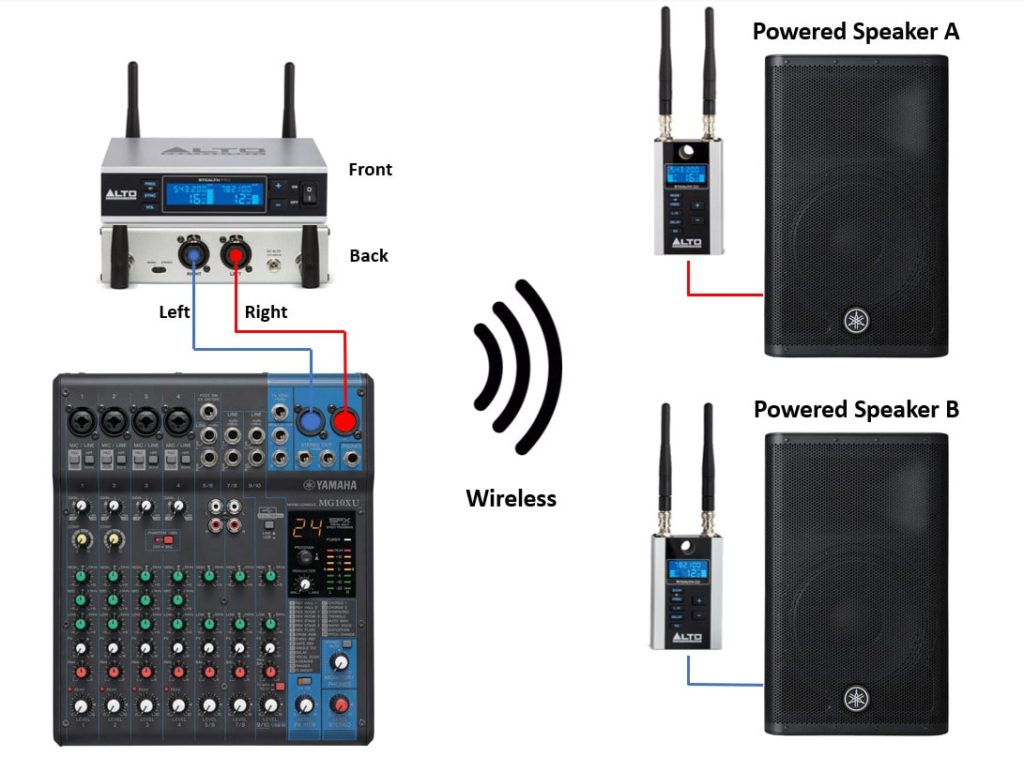
Do you have some perfectly good wired speakers collecting dust in the back of your closet? Or perhaps you recently mounted your TV up on the wall only to realize you now have wires dangling down unsightly. Going wireless may seem like the only solution, but buying an entirely new wireless speaker system can get pricey. Luckily, with the right equipment and setup, you can easily convert your existing wired speakers into wireless ones. In this guide, we’ll walk through several methods to make speakers wireless, from Bluetooth to dedicated wireless platforms. Ready to cut the cord and free your audio? Let’s get started!
Introduction
It’s no secret that wireless speakers are all the rage these days. According to Statista, 306 million wireless speakers were sold globally in 2021, and that number is projected to grow to over 500 million by 2027. Why the popularity? Wireless speakers offer convenience and flexibility that wired models simply can’t match. You can place them anywhere without worrying about proximity to an audio source or tripping over cables. Going wireless also helps reduce unsightly wire clutter.
While the benefits are clear, not everyone can afford to go out and replace their existing wired surround sound or stereo speakers with brand new wireless ones. But here’s the good news: with the right equipment and setup, you can convert your regular wired speakers into wireless ones. Throughout this guide, we’ll explore several methods to make speakers wireless, from using Bluetooth to dedicated wireless audio platforms. Read on to learn how to cut the cord and unlock the perks of wireless audio!
Methods to Make Wired Speakers Wireless
When it comes to making wired speakers wireless, you’ve got options. Let’s look at some of the most popular techniques.
Bluetooth
One of the simplest ways to make wired speakers wireless is by adding Bluetooth connectivity. You can do this by using a Bluetooth receiver along with an amplifier connected to your wired speakers. Stream music wirelessly from your smartphone or tablet to the Bluetooth receiver.
You can also connect devices like your TV, DVD player, or stereo system to a Bluetooth transmitter. The Bluetooth transmitter will send the audio wirelessly to the Bluetooth receiver paired to your wired speakers. Easy peasy wireless squeezy! With ubiquitous Bluetooth technology, going wireless is as simple as pairing your devices.
Smart Speakers
Another wireless method is taking advantage of smart speaker technology, like Amazon Echo and Google Home. Connect an Echo Dot or Google Chromecast to an amplifier using an audio cable, then connect your wired speakers to the amplifier.
Now you can use voice commands or your smartphone to stream music wirelessly through your wired speakers. Smart speakers add wireless high-tech functionality to traditional setups. Just link them up to play your audio wirelessly.
Dedicated Wireless Platforms
If you want a more robust wireless system, look into platforms like Sonos, Denon HEOS, Yamaha MusicCast or DTS Play-Fi. These systems use WiFi and dedicated streaming amplifiers to transmit audio signals wirelessly throughout the home.
The key is that these wireless amplifiers also have ports to connect traditional wired speakers. This allows you to mix and match wireless speakers and wired speakers on the same platform for whole home audio. It’s an easy way to get both worlds—wireless flexibility and your existing speaker setup.
Wireless Speaker Kits
For traditional audio sources like a TV or stereo system, wireless speaker kits are the way to go. These kits contain a wireless transmitter and receiver. You connect the audio outputs of your source (like your TV) to the transmitter. The transmitter then sends the audio signals wirelessly to the receiver using radio frequencies.
The receiver connects directly to passive speakers or to an amplifier powering the speakers. Just like that, wireless speaker kits make your wired speakers work wirelessly with your TV, Bluetooth, record player, or other devices. We’ll dive more into setup later.
Choosing a Wireless Speaker Kit
Wireless speaker kits are one of the most popular ways to make wired speakers wireless. But with so many options out there, how do you choose the right kit? Here are key factors to consider:
- Built-in amplifier or separate amp? Some kits have built-in amplifiers in the receiver, while others require connecting an external amplifier to power your speakers. Built-in amps provide simplicity, but they tend to be lower powered. For true wireless freedom, we recommend getting a kit without an internal amp so you can place your speakers anywhere.
- Inputs and outputs. Make sure the wireless kit has the inputs and outputs you need. Common options are RCA, 3.5mm auxiliary, digital optical and speaker wire terminals. You want ports that will easily interface with your audio sources and speakers.
- Range and frequency. Look for a wireless kit with a long range (100 feet or more) and operation at 2.4 GHz or 5.8 GHz. This gives you extended range with minimal interference. Steer clear of kits under 60 feet, as you’ll quickly run into limits.
- Budget. Wireless speaker kits range from $50 to $500. In general, you get what you pay for in terms of range, latency, and sound quality. For most needs, a $100-$200 kit hits the sweet spot.
Now let’s look at some top-rated wireless speaker kit options:
- Moretop Wireless Transmitter and Receiver – This RF kit has digital and analog inputs and 100-foot range. It gets rave reviews for performance and ease of use.
- BIC America Wireless Kit – Operates on 2.4 GHz with 60-80 foot range. Provides RCA and optical connections. A budget-friendly choice.
- Amphony Model 1800 – Unique dual receiver kit with 300 foot range and powerful 80W built-in amps. The best option if you need integrated amplification.
- Dynasty ProAudio – Offers RCA and speaker wire inputs and outputs. Known for clear audio over 150 foot range. Great quality for the price.
As you can see, there are great options at different price points. Focus on range, frequency, and connectivity to choose the optimal kit.
Setting Up a Wireless Speaker Kit
Once you’ve selected the right wireless speaker kit, it’s time to get it hooked up. The setup process varies slightly depending on your exact speakers and amplification method. But here are the general steps:
Connecting the Transmitter
The transmitter connects to your audio source to receive the incoming signal. Most transmitters provide a choice of RCA, 3.5mm aux, digital optical, or speaker wire inputs. Here’s how to connect based on those input types:
- RCA – Use RCA cables to connect the source pre-outs or line outs to the transmitter RCA inputs.
- Speaker wire – Connect speaker wire from the amplifier or source speaker outputs to the transmitter speaker wire inputs.
- 3.5mm – Use a 3.5mm to RCA adapter cable to go from the source headphone jack to the transmitter 3.5mm input.
Once the audio connections are secure, plug the transmitter power supply into an outlet to turn it on.
Connecting the Receiver
The receiver is what makes the speakers go wireless. How you connect it depends on your amplification:
Separate amplifier + passive speakers – This is the most common scenario. Connect RCA cables from the wireless receiver outputs to the amp inputs. Then connect your passive speakers to the amp speaker terminals.
Powered active speakers – Active speakers have a built-in amplifier, so you just need to connect the receiver RCA outs directly to the speaker RCA or 3.5mm inputs.
Receiver with built-in amplifier – Rare, but if your wireless kit has an integrated amp, simply connect your speakers to the speaker wire outputs on the receiver.
Be sure to power on the receiver so it’s ready to start receiving wireless signals.
Connecting a Subwoofer
To make a wired subwoofer wireless, connect the subwoofer output from your home theater receiver or amplifier to the transmitter subwoofer input. Then connect an RCA cable from the receiver sub out to the subwoofer LFE input. For a passive sub, place an external amp between the receiver and sub.
Testing the System
With everything hooked up, it’s time to test your new wireless speaker setup! Power on your audio sources and turn up some tunes.
If you notice static, interference, or choppy audio, try repositioning the transmitter and receiver closer together or further apart to improve reception. Also try adjusting the wireless channels on the units.
Make sure to balance the speaker levels so wired and wireless pairs have equal volume. And test across different sources – TV, Bluetooth, turntable, etc. – to confirm crystal clear wireless sound.
When you’ve got beautifully seamless audio, it’s time to celebrate going cordless!
Troubleshooting Common Issues
Like any technology, you might run into an occasional hiccup with your wireless speaker kit. Here are some common problems and fixes:
No sound – Make sure transmitter and receiver are powered on. Verify connections. Try different audio sources and cables. Reset or re-pair units.
Static/interference – Reposition units and adjust wireless channel. Eliminate obstacles between transmitter and receiver.
Audio cutting out – Ensure transmitter and receiver are within range and have line-of-sight. Remove interfering devices like microwaves or baby monitors.
Latency between audio/video – Use RCA or digital optical connections and make sure TV is in Game mode. Some lag is inevitable with wireless.
Low volume – Check gain/volume levels on units. Use higher wattage amplifier if needed. Move speakers closer for better reception.
Imbalanced stereo/surrounds – Adjust balance controls on wireless kit or amplifier. Ensure equal distance between left/right speakers.
With some tweaks, you should be able to get flawless wireless performance. But don’t hesitate to contact the manufacturer if issues persist.
Frequently Asked Questions
Can any wired speaker be made wireless?
Most traditional passive and powered speakers can be made wireless using one of the methods described. Very old or exotic speakers may present challenges.
What is latency?
Latency refers to a time delay between the audio and video portions of content streamed wirelessly. Some lag is common due to encoding and transmission time.
How do I connect wireless speakers to my TV?
Options include using a wireless speaker kit transmitter, Bluetooth transmitter, digital optical output, or HDMI ARC connection on the TV paired to a wireless speaker or adapter.
What is the range of wireless speakers?
Range varies by device but commonly reaches 100-150 feet line-of-sight. Obstacles can reduce effective range, so closer is better.
Conclusion
We hope this guide has shown how easy and affordable it can be to convert your existing wired speakers into wireless ones. Whether you opt for Bluetooth streaming, smart speakers, a dedicated wireless platform, or a wireless speaker kit, cutting the cord is a great way to gain the benefits of wireless without breaking the bank.
Ditching those dusty cables doesn’t mean saying goodbye to your beloved speakers. Give them new wireless life and enjoy greater placement flexibility, reduced clutter, and sweet mobility.
Now that you know the tricks of the trade for making speakers wireless, why not give it a try? You might be surprised just how seamless the setup can be. Plus, you simply can’t put a price on the joy of carefree, wire-free audio. So tune in and cut loose. Let us know if we can lend a hand making your wired speakers as free as the wireless airwaves!
